Finalize project order on BarTrack.com
Learn how to control a project order on bartrack.com and learn how to split up your order by project and send it to your various suppliers
Available to all BarTrack users
Automatic ordering per project
BarTrack's Project Ordering functionality makes it possible for you, the order taker, to greatly simplify and optimize your ordering process. By being able to classify orders by project - even when these orders include items from multiple suppliers - BarTrack provides a streamlined way to efficiently manage your projects and automatically ship split up.
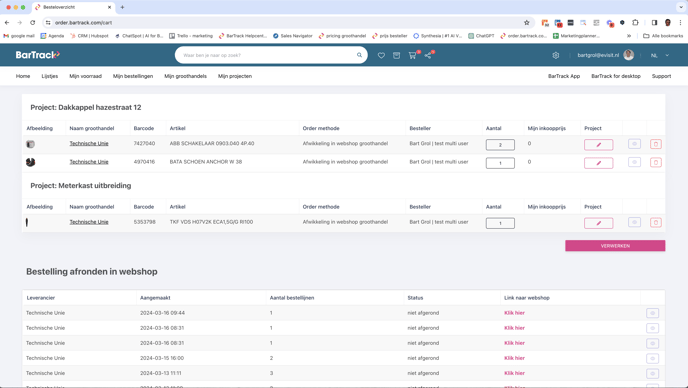
- Add items to your order list: Determine for which project you want to order each item
- Check your shopping cart: Before you finalize your order, you get an overview of all the order lines in your shopping cart, categorized by project. This is the time to carefully review the contents of your order and make any adjustments. This means you have the opportunity to:
- Change numbers of items.
- Delete items you no longer need.
- Link order lines to another project, if you change plans. - The Magic Moment: splitting the order: once you are satisfied with your shopping cart and you decide to ship the order, BarTrack does something special. The order is automatically split into several orders for each supplier. If a supplier needs to deliver items for multiple projects - for example, three different projects - that supplier will receive three different orders. This facilitates the supplier to deliver each order per project, which makes it even easier for you as an order taker.
Frequently Asked Questions:
Q: What if a supplier does not offer the functionality to deliver by project?
A: The ability to split an order and deliver by project depends on the wholesaler's functionality capabilities. We are continually working with suppliers to make this functionality as widely available as possible.
Q: Can I make changes after the order has been shipped?
A: Once shipped, the order cannot be changed through BarTrack. It is important to check all details before finalizing the order. Please contact your wholesaler for changes.
Tips:
Double check: Make it a habit to check your shopping cart thoroughly before shipping the order. This prevents errors and ensures that your order is processed correctly.
Summary:
By following these steps, you can efficiently use the Project Ordering functionality on BarTrack.com, saving time and simplifying your project administration. Managing your orders this way ensures a streamlined process, from order to delivery, fully tailored to the needs of your projects.